Creating a custom case#
This workflow will guide you through creating your own input datasets at a resolution of your choice for eCLM simulations.
Throughout this process, you will use a range of different scripts to create the necessary files.
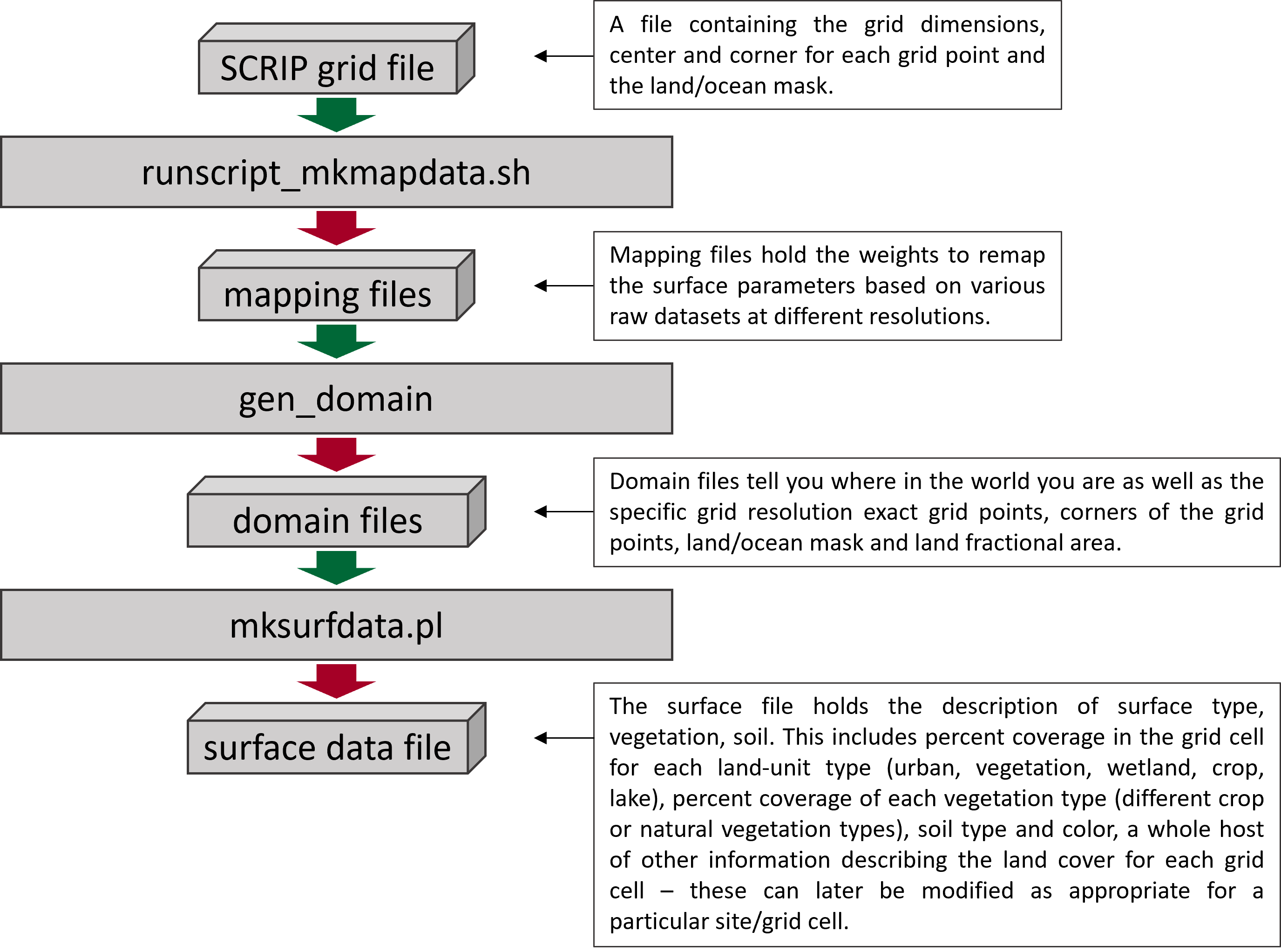
Fig. 6 Overview of the work flow for the creation of custom surface datasets adapted from the CLM5.0 User’s Guide.#
This workflow is based on the following Github repository that contains all the necessary tools: HPSCTerrSys/eCLM_static_file_workflow. It follows the official CLM-workflow but makes a few adaptations. The basis is the clm5.0 release but there might be newer developments in the CTSM and CIME Github repositories.
To get started, log into the JSC system and clone the repository for instance into your folder in project1 that you created during the build of eCLM.
cd /p/project1/projectID/user1 # replace projectID with your compute project and user1 with your username
git clone https://github.com/HPSCTerrSys/eCLM_static_file_workflow.git
Sourcing the environment file that is contained in the repository will load all the required software modules.
cd eCLM_static_file_workflow/
source jsc.2023_Intel.sh
You are now ready to start with the workflow.